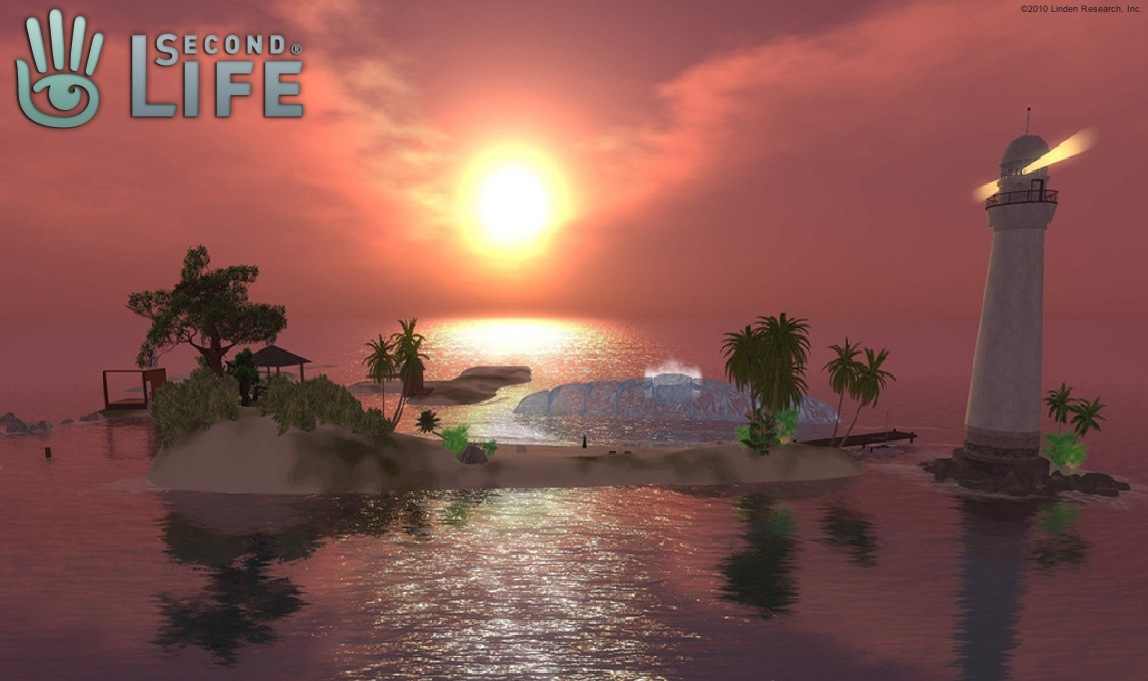
Working in a virtual world
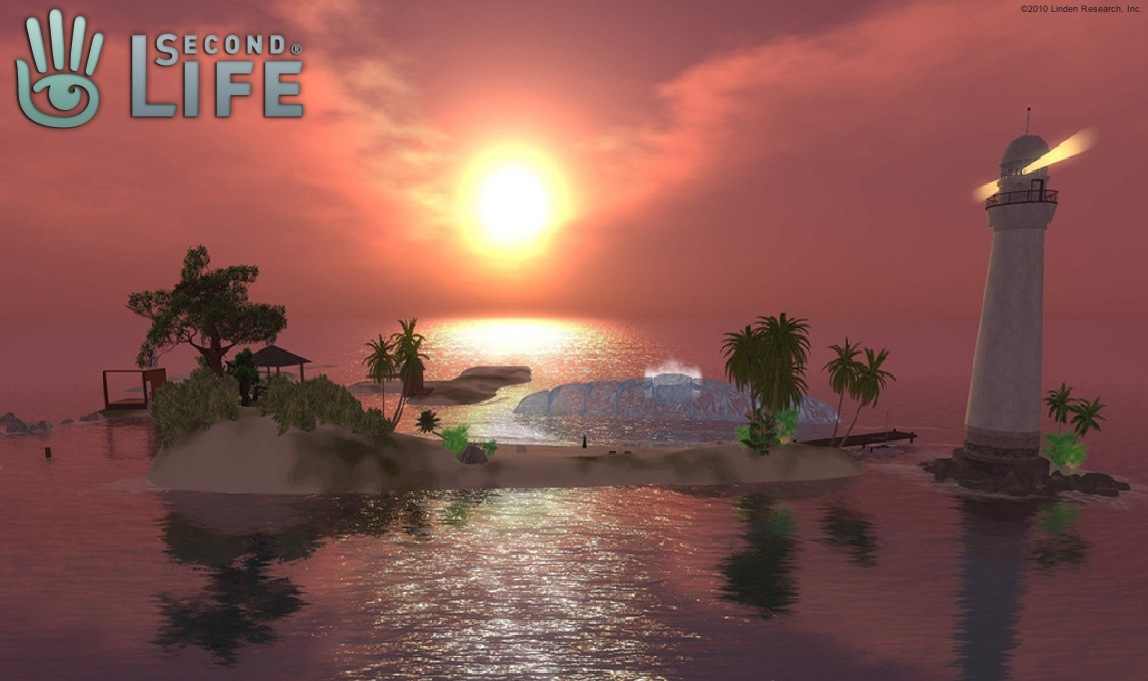
First steps into a virtual world
Technical tests (running the client software)
Performance of the client across systems
The future for Second Life and other virtual worlds
This is a practical guide to the Second Life virtual world. Sections will describe how to find your way around, orientate yourself in 3D, how to use your computer to interact with others, and what you can expect to see.
As a first time user of Second Life I will concentrate on describing my own experiences. There will be a lot of sl_images and screenshots to look at, since Second Life is a graphically rich environment.
There are a few important things to think about:
Each person will need an account set up to make use of Second Life. This is effectively a 3rd party cloud service. It is recommended that you do not use your University password on any 3rd party service. You log into Second Life using your Second Life in world name, not your email address.
Adding your University email address to “content” in Second Life, could open you up to unwanted attention and spam. A second identity can be very useful in this instance, see ‘Identity Management’.
Some Second Life inhabitants will need money to pay for land, buildings, objects, uploads and so on. This money exists in the virtual world as Linden dollars (more on this later) but needs to be purchased with real money! Staff members that may act as developer / mentor would need access to a budget in Second Life to get things done. If you have no budget, then your development options will be very limited.
An initial investment in time and money is required to set up an environment for staff and student use, although this is a one off. However, it is important to make sure your Second life environment is not left to stagnate, it will need a time investment and modest budget to keep content up to date. Staff, students and visitors who wish to use the services of a second life environment that you have created can do so for free. Like any online environment, you should not think you have finished after it has been set up, It is an ongoing concern.
Although it requires little training to make use of second life, it would be sensible to have access to training materials especially for the Second Life developer. Staff will also need time to develop skills in the virtual world and to produce materials to help others to create and maintain content.
A virtual world is a computer simulated representation of an environment that allows many users to interact with each other. Commonly this world is based on the real world, but this need not be the case.
As one of the premier virtual worlds, Second Life is vast. Since it is a virtual world, it is effectively unlimited. New land can be made at any time, in fact the world can be made larger by it’s owners (Linden Labs) simply adding more storage capacity to their servers.
To give you some idea just how big Second Life is, you should visit the SLurl website at http://slurl.com. This is an interactive Google map showing the Second Life virtual world instead of the real world! Try zooming out as far as you can, then panning around an aerial view of the Second Life world. Using the zoom control to zoom into a densely populated area, shows the detailed structures that have been built by millions of users. Locations can exist under virtual water, and islands can float in mid air. You can breath underwater and fly in Second Life!
The size of the second life map is truly vast.
Accessing the SLurl website on an iPhone.
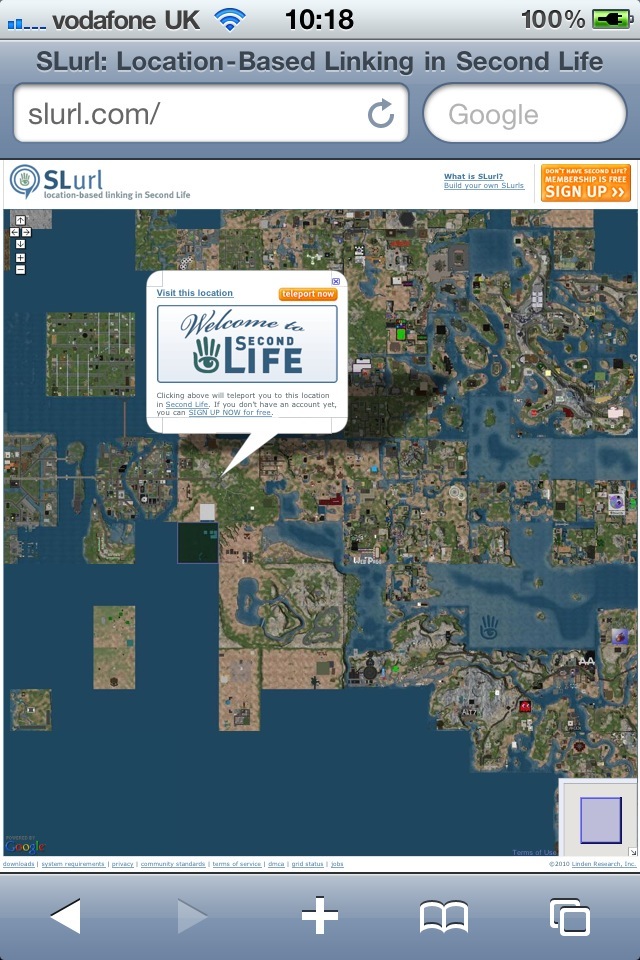
The SLurl website can be accessed on any browser, even a mobile phone! Many people are familiar with URL’s (the Universal Resource Locator that you type into your web browser), a SLURL is simply a Second Life URL. You are transported to a location within the Second Life virtual world when clicking on a SLURL link, instead of being transported to a webpage that exists in the real world when clicking on a URL. Many places and objects within the virtual world link to URL’s in the real world and vice versa.
Second Life is run by a company called Linden Labs. http://en.wikipedia.org/wiki/Linden_Lab There are many alternative virtual worlds, the main one being OpenSim at http://opensimulator.org/wiki/Main_Page, however this is currently at alpha stage of development.
A review of virtual worlds is available starting with the Second Life review at http://www.virtualworldsreview.com/secondlife. Click the links to virtual worlds on the left hand side to compare them against Second Life.
First steps into a virtual world
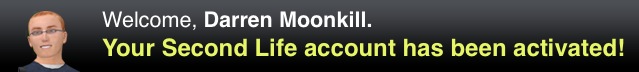
As you can see from the banner above, my Second Life name is Darren Moonkill. My mother’s surname isn’t Mrs Moonkill so what’s with the strange name? When setting up your account your last name is chosen from a list of possible surnames. There is pressure for Linden Labs to change account setup to allow users to use a custom last name, allowing real identities to be used. The founder and CEO of Linden Labs has said that several identities will be usable with each avatar in the future.
Once you have chosen a name there are a few short steps needed to create your initial avatar. An account activation email will be sent to you asking you to click on a link to confirm your identity to finalise your account setup. If your account activation email does not appear, make sure it hasn’t been captured by your spam filter.
When you first log into Second Life, the virtual world slowly (at first) appears. This ‘rezzing up’ process is what your computer does as it ‘renders’ the 3D content that you are looking at. When you are transported to a location, your computer has to download the image textures used to display the environment. Locations you regularly visit have their textures cached on your computer to help speed up this process.
At first you are transported to an induction area allowing you to learn how to navigate around by using the keyboard. See ‘Navigation’ for the most important keyboard and mouse controls. At the end of the induction phase you can teleport to your first location by clicking on a map. Unfortunately my first attempt resulted in me teleporting inside a tree! How embarrassing.
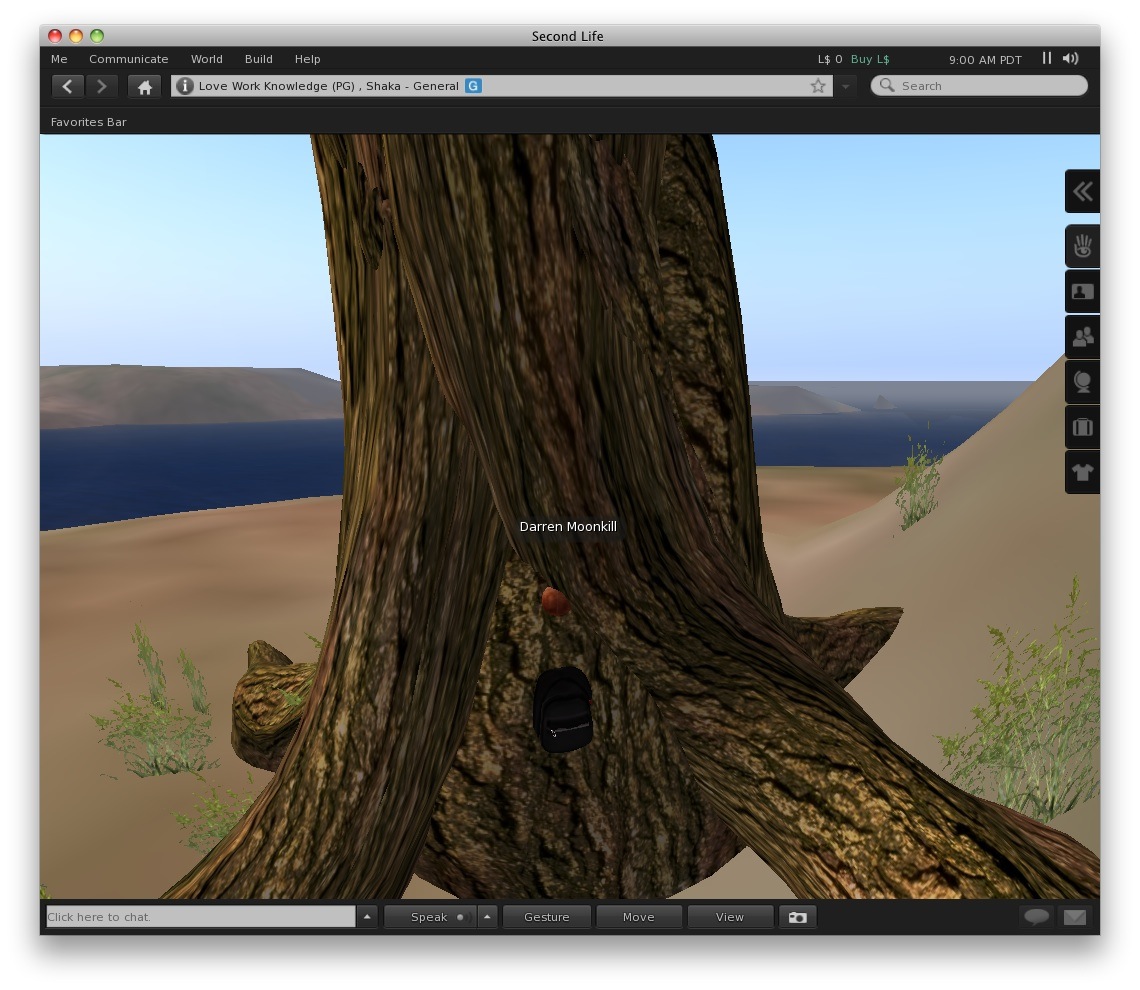
The quick start guide at http://secondlife.com/support/quickstart/basic is an important first read. There is a lot to take in and get used to, simply visiting the orientation island, the help island, and the welcome area can be quite daunting (found in your default list of landmarks shown in green text below, from the map icon on the main menu). While fascinating, there are a lot of skills to learn, which takes time, allow 2-3 hours to become comfortable within the interface. However, it depends how deep you wish to delve into the myriad of possibilities afforded by the Second Life environment. If like many people you would like to simply make use of it, skills can be learned as you go. Every time you log into Second Life, you will learn something!
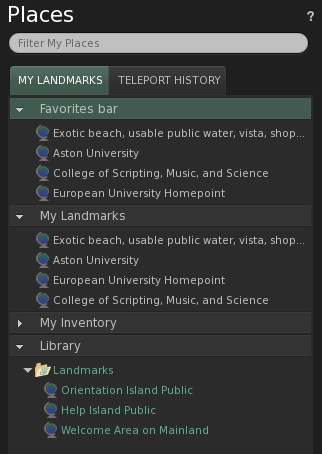
Help Island.

The chat window allows a group of nearby citizens to talk to each other. Press the ‘enter’ key to start typing in the chat window.
You will certainly need a good pair of headphones, as you not only hear 3D audio, but you are able to speak to groups of people. A pair of noise cancelling headphones with microphone would be ideal. I am using a pair of Plantronics headphones, which are inexpensive but good quality.

If your computer has a built in microphone, this allows for a simpler user experience. It is possible to have group interaction without being wired to the computer and without feedback (noise cancellation mode is essential when not using a pair of headphones). See the tick-box below that says ‘Built-in Microphone’ and ‘Use ambient noise reduction’. These settings can be found in ‘control panel/sound/recording properties’ using Windows, and ‘System preferences/sound/input’ using OSX. Note that not all sound hardware has this ability!
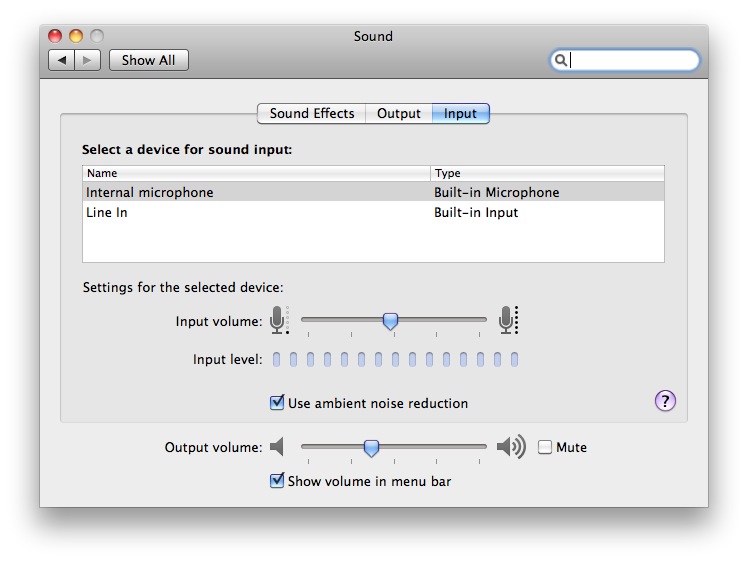
What Second Life presence does the University of Exeter already have? This is where we have much thanks to give to our virtual worlds digital pioneer, Alison Harcourt. While seeing the early potential of Second Life as a learning tool, she has created an environment for educators and students to meet and study.
Alison ‘friended’ me and gave me an excellent virtual guided tour of the European University Project island. Where we have a significant presence.
We have rented space on the European Island 1, together with some other Universities.

The image below shows two island maps owned by the European University Project. We have a building on island 1 which contains meeting rooms and a lobby, we also have access to open air seminar facilities.

The Exeter University building

The Lobby. You can take a virtual leaflet from the box on the right, read course information on the boards and sit in the chairs and talk to others.

Alison’s office.

Meeting room 1, here I am looking at a presentation. Right click on a chair to sit in it.

Meeting room 2.
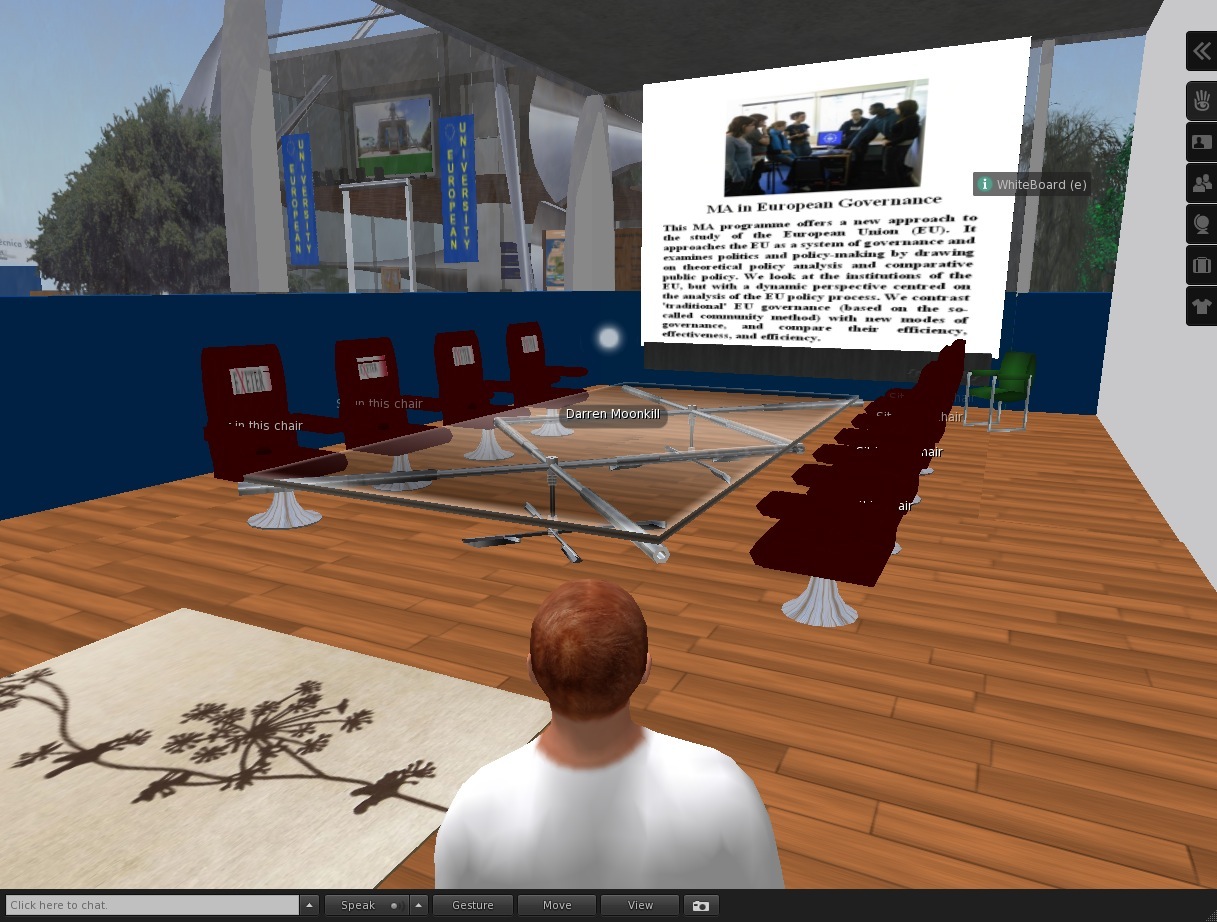
Video wall, this video presentation is controlled via the laptop in the foreground.
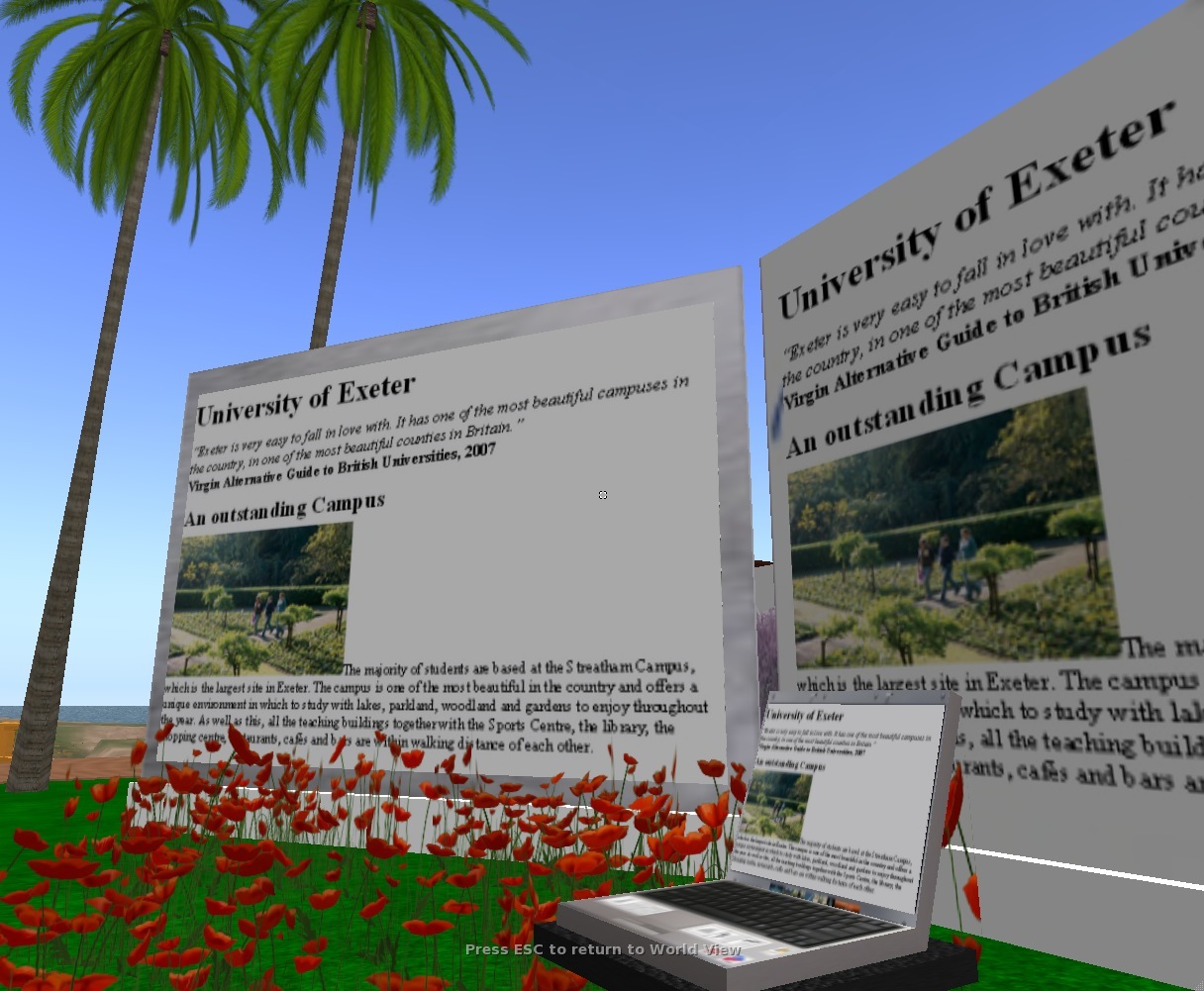
Chill-out zone, sit (on the funky sofa) listen to music, play chess and admire the dolphins!

Amphitheatre, a shared area for larger meet ups.

Building sandbox, these signs walk you through much useful information. The area allows you to experiment with your building skills.
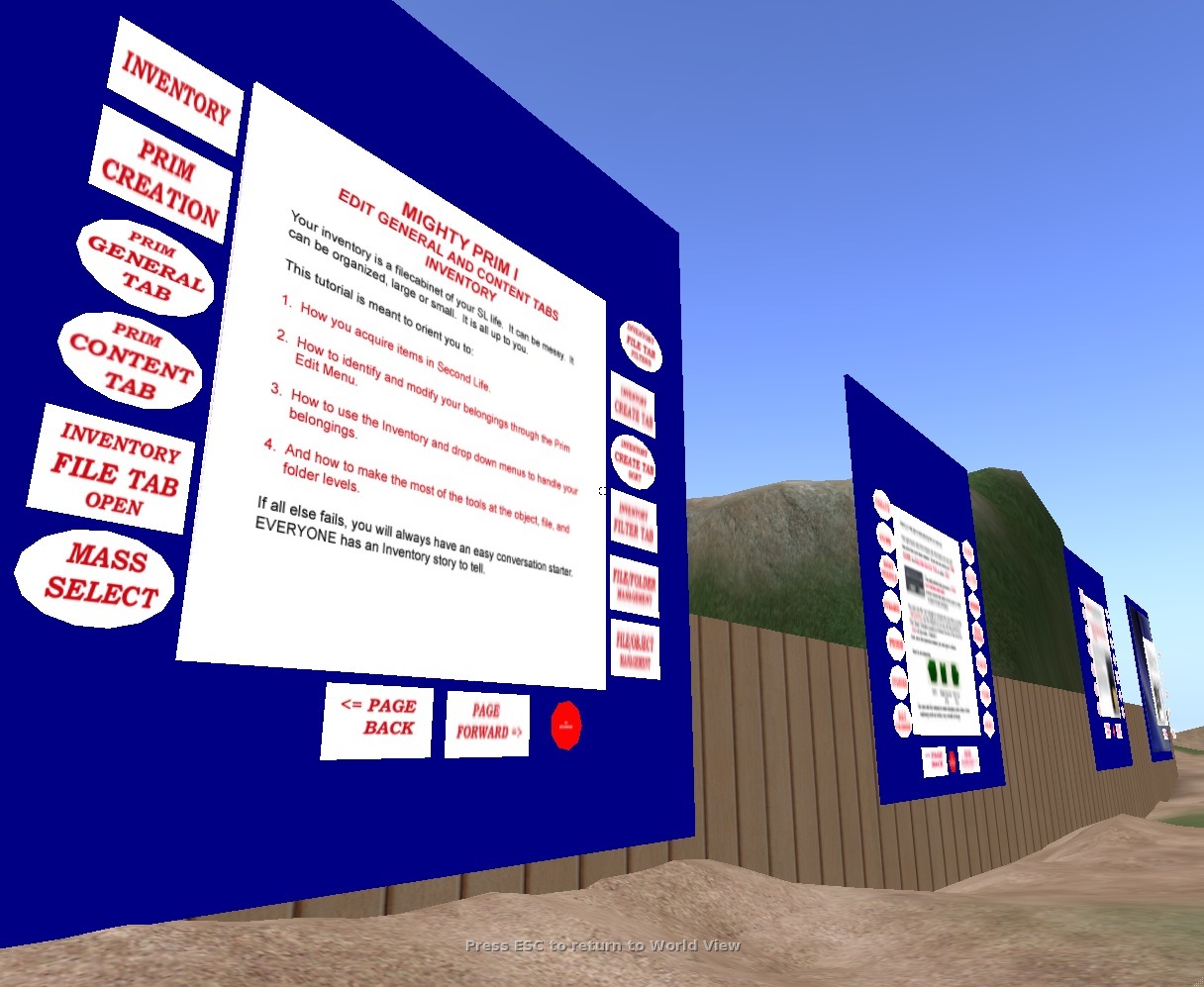
I still have much to learn, and have only just started to skim the surface of what is possible here!

You are represented in a virtual world by your avatar. You can spend as much or as little time customising your avatar as you like. You get a few basic choices to start you off when you first set up an account. You can heavily customise your avatar later choosing hyper realism or a completely abstract persona. The lady in the image above has customised her avatar to a highly polished level, the left hand side is the real person, the right is her avatar. You may be a history professor specialising in Roman studies, in which case an avatar dressed as a Roman would make perfect sense, making you instantly recognisable.
Your outfits (and many more items) are stored in a virtual file system. Think of it as a USB memorystick that your avatar carries around with them. You can turn your current look into a saved theme including all of your clothes. This allows your avatar to ‘get changed’ into different sets of clothes easily.
Right click on your avatar and choose ‘change outfit’


If you have ever played a 3D game, you will be right at home in Second Life. In fact the standard keys used in many first person shooters (known as FPS’s) such as Quake are used in Second Life. These are sometimes referred to as Quake keys, ‘WASD’ or ‘FPS’ keys. W, A, S, and D are the main direction keys used in many games
The ‘w’ key is up, the ‘s’ key is down, with ‘a’ and ‘d’ keys left and right respectively. Added to this are many others, including 3 more very important keys. These are ‘e’ to fly up, ‘c’ to fly down, and ‘m’ for mouse-look view, which provides a first-person view simultaneously controlled with mouse and keyboard. Flying with mouse-look enabled is the fastest and most natural way to traverse Second Life.
Yes, you can fly!
When using mouse look and laptops with multi-touch trackpads (such as the Apple Macbook / Pro). Two fingers on the multi-touch trackpad can be used to zoom into and out of mouse-look view, giving these laptops the edge when navigating virtual spaces. A scroll wheel on an external mouse will do the same.
There is one further extremely important button, that is the middle mouse button. Pressing this turns your microphone on and off so that you can talk to others.
Multi-touch displays are not supported in the current version of Second Life when running on Windows 7, however, this is expected to be added to a later release.
Setting your homepoint to “European University” allows you to teleport home easily and choose to start from ‘home’ on login. To set a homepoint for the “European University” click on the ‘world’ menu and choose ‘Set Home to Here’ from the menu.
The College of Scripting, Music and Science offers many flashcards which introduce the visitor to some of the more in-depth possibilities for creating content within second life. The first floor starts you off with beginning scripting, then going through Intermediate scripting, advanced scripting, physical functions, list functions, logic, javascript, and science, getting more complex as you reach the upper floors.
The collage of scripting, music and science
http://maps.secondlife.com/secondlife/Horsa/37/240/85
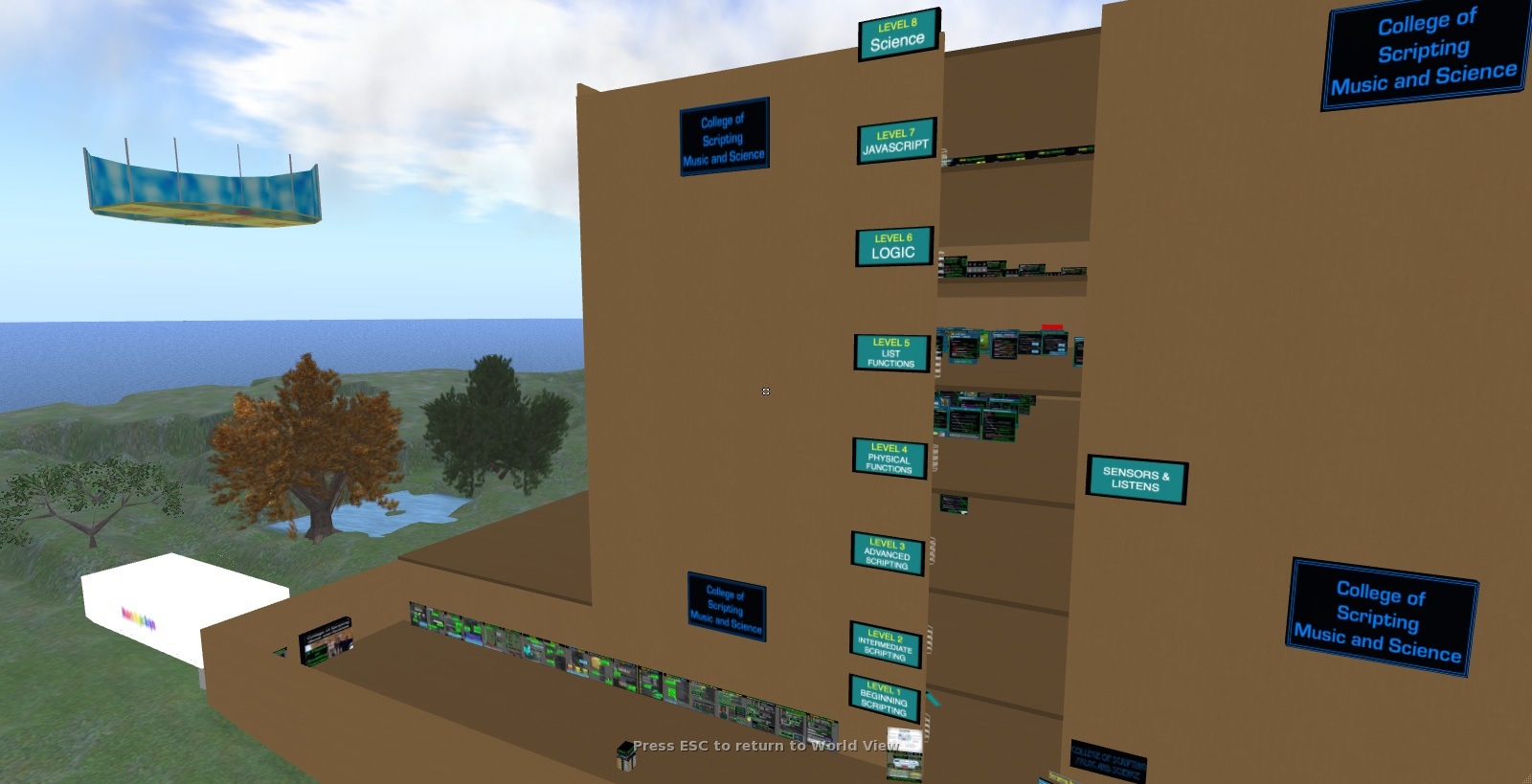
Aston University in Birmingham (http://www1.aston.ac.uk/about) has an interesting presence in Second Life which is certainly worth exploring. It appears they are planning to expand their use of Second Life. Their excellent innovation blog “CLIPP Board - http://clipp.blogs.aston.ac.uk (similar to our own - http://blogs.exeter.ac.uk/wip) contains much information about Second Life http://clipp.blogs.aston.ac.uk/tag/second-life and a link to an informative JISC guide to ‘getting started in Second Life’
“Many of the difficulties related to the use of Second Life occur because of either complete unfamiliarity with immersive virtual worlds or a familiarity with gaming that tends to get in the way of seeing the educational value of this type of immersive world. A further common assumption is that it is easy, straightforward and possible to transpose real life teaching into Second Life; but to do so would be to mistake the educational purposes of this kind of learning. Thus building lecture theatres and presenting PowerPoint in-world is possible but is merely a replication of real-life practice. This section describes common mistakes and assumptions, both in order to prevent mistakes and as a way of pointing up that this is a very different educational medium from a standard and linear virtual learning environment that most universities use.” - JISC, a guide to getting started in Second Life.
http://maps.secondlife.com/secondlife/European%20University%20II/233/196/25

Then to unwind (and do a surprising amount of learning while not realising it) a visit to the “Whispering Cove - Exotic beach” will show you what is technically possible when creating very detailed virtual spaces. This location is a work of art.
http://maps.secondlife.com/secondlife/Whispering%20Cove/105/185/22
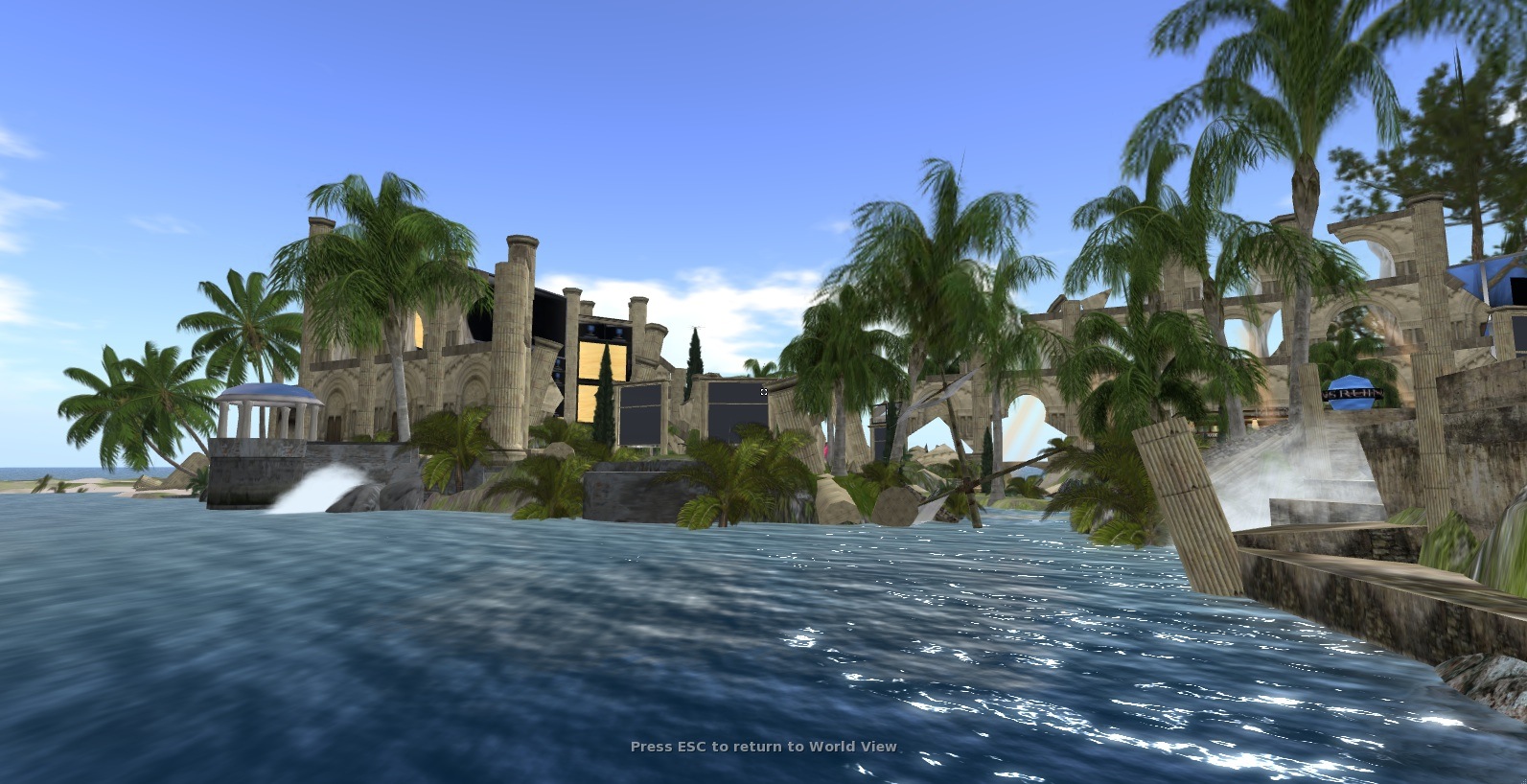
If your head hasn’t exploded with information overload at this point, you are doing very well indeed!
Video tutorials are available on help island (found in your default locations panel)

Along the top of the screen is your favorites bar, essentially exactly the same as a bookmarks toolbar, except for SLurl’s instead of URL’s. Clicking on these links will instantly teleport you to a favorite location. Drag a location from your places panel to your favorites bar to make a new favorite.
While creating 3D structures within second life is rudimentary compared to using software such as google sketchup, a surprising amount of detail can be built. Beginners should really stick to the built in tools, getting started with the building sandpit on European Island. However, options do exist for the more advanced 3D artist.
Software exists (a ruby script written by Evgeni Sergeev called SketchLife) that will let you import 3D objects from Google SketchUp. The design process is easier and produces better results, although the workflow can be quite complex to move a textured SketchUp object into Second Life. This is offered as a cost per upload service in Second Life. You need to both download the script for SketchUp and have a scripted object within Second Life. You pay the in-world SketchLife Importer in Linden dollars for each upload.
However, the results can be quite spectacular, shown in this view of a sketchup building converted to Second Life 3D primitives using the SketchLife scripts, this building can be found at the University of Western Australia.

The best way to achieve maximum quality appears to be to create external 3D buildings using Google SketchUp - http://sketchup.google.com and to use in world tools for most interiors.
Second Life has its own currency called Linden dollars and is listed on the stock exchange! The current exchange rate as of this time of writing (23/07/2010) is L$411 - £1. Each file costs L$10 to upload, that may be a PDF document, a presentation, or a texture used for building.
This means it would be very sensible to only upload finished files that you would like to make use of Second Life. Uploading a PDF, realising it was the wrong one, then uploading again will cost you real money! Although, only a very small amount of money, just 0.02p.
The purchase of in world services and items is what funds the existence of the virtual world itself. It is also a means to generate income for some enterprising inhabitants that have skills that others do not, but are willing to pay for.
For instance, if you are a talented 3D artist you can make a surprising amount of money as a ‘virtual’ property developer, buying up land designing a 3D building and then selling it at a profit. Even selling such things as a virtual pair of jeans can net a substantial sum. While each transaction is small (a micro-payment in effect) the ability to sell millions of items fuels a virtual economy.
Serious study into virtual economies, and game theory can have significant implication in real life. For instance, the use of micro-payments in Africa has allowed the African business person to make a living in very difficult financial climates through the use of micro-payments on simple mobile phones using SMS.
The economy of Second Life
http://en.wikipedia.org/wiki/Economy_of_Second_Life
Enhancing the Intranet with Game Theory
http://www.steptwo.com.au/papers/kmc_gametheory/index.html
When signing up for a Second Life account you may want to include an email address on ‘Notecards’ to give to to others which can contain contact info and links. It’s useful to have a second (work) identity and email account such as a Google account. This will enable you to leave a contact address on cards that you can give to other Second Life inhabitants without inviting spam or other unwanted attention.
This can of course be confusing. Making use of multiple online identities is unfortunately a necessary evil at the moment. Various methods to ease this problem by making use of Single Sign On technologies, combined with the ability to choose how much information is shared to each service have made things better. Unfortunately, not all online services are compatible with services such as OpenID and others.
http://en.wikipedia.org/wiki/Online_identity
http://en.wikipedia.org/wiki/OpenID
Technical tests (running the client software)
The Second Life client software is available for the Mac running OSX and PC running Windows, there is a Linux version of the client under development. This means that there is official software for all computing platforms. There is also an un-official iPhone / iPad app called “Pocket MV” (MetaVerse) in both a free and an enhanced ‘paid for’ version.
Second Life is a rich audio visual 3D environment which needs good computer hardware to make full use of it. While it is possible to use Second Life on a computer with an integrated graphics card (running minimal settings) it is not recommended for a good user experience. However, for testing purposes you can run the client on almost any computer hardware. It is recommended that Second Life development and mentoring work be done with a fast (2ghz+) computer with discrete graphics cards (such as ATI or Nvidia)
Please note: You cannot run the Windows client through a Microsoft remote desktop connection!
Windows systems with multi-touch touchscreen support make it almost impossible to control Second Life, without adding a keyboard and mouse. Also the lack of graphics power available to most windows slate PC’s means that they are effectively not capable of running the Second Life client.
There is also a bug affecting users of virtual desktops (spaces) on Mac OSX. When navigating away from one virtual desktop to another the keyboard navigation controls stop working. There is a bug report that has been filed regarding this.
Full system requirements are available at http://secondlife.com/support/system-requirements
An example of Second Life running on the Mac (OSX 10.6.4), set to ‘mid’ gfx performance.

An example of Second Life running on the PC (Windows XP), set to ‘mid’ gfx performance.
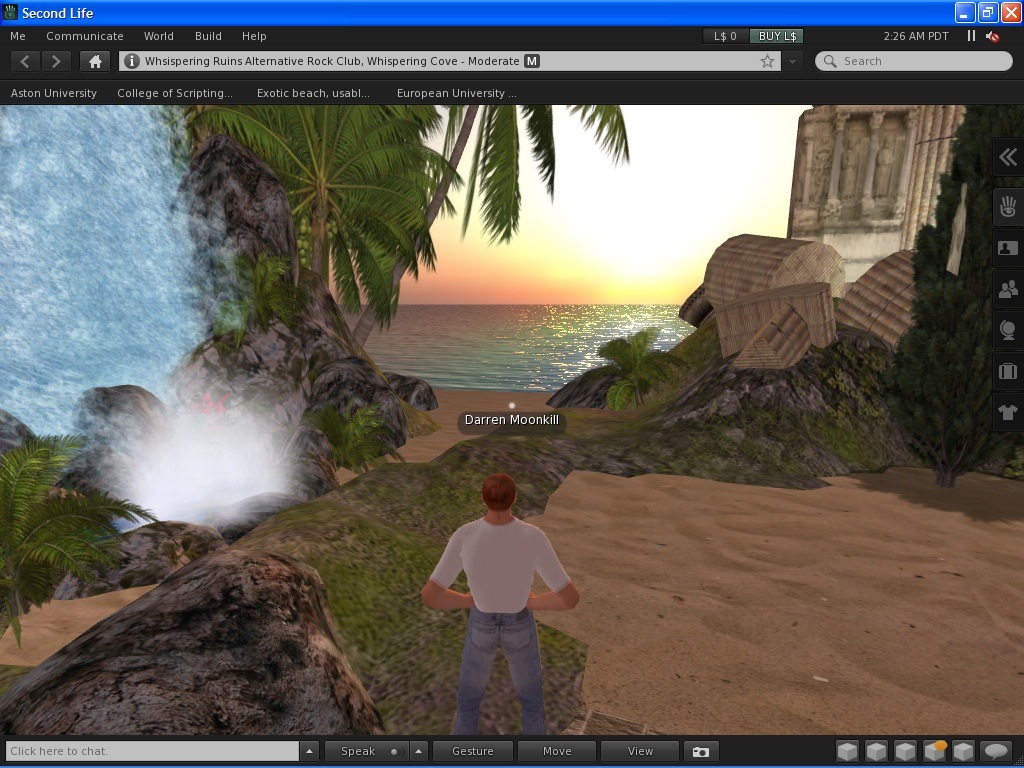
As you can see from the image below where the client is running on a Mac mini with an integrated graphics card, while perfectly usable it suffers in display quality. Set to ‘low’ gfx performance.

Pocket MetaVerse running on an iPhone, there is no 3D support for Second Life, yet.
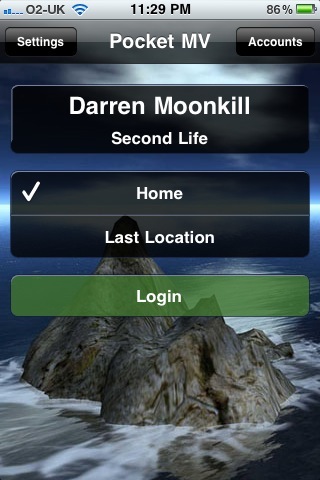
Performance of the client across systems
| Processor speed & Graphics (gfx) Card | Notes (gfx performance, speed) |
Sony laptop | 2Ghz Core 2, NVIDA Geforce Go 7600 | High gfx, fast, a joy to use |
Dell 745 | 1.8Ghz Core 2 Duo, intel integrated gfx | Low gfx, but usable |
Dell 760 | 2Ghz Core 2, ATI Radeon HD 3450 | High gfx, fast |
Mac mini | 1.8Ghz Core 2 Duo, intel integrated gfx | Low gfx, slow in any other mode |
iMac | 2Ghz Core 2 Duo, ATI Radeon HD 2400 XT | Mid gfx, though runs high gfx well, fast, multi-touch magic mouse support (needs magic prefs http://magicprefs.com) |
HP TouchSmart | AMD X2 2.7Ghz Core 2 NVIDIA GeForce G210 | Mid gfx, can run high gfx, fast, No touchscreen support! |
Macbook | Intel 2.2Ghz Core 2 Duo, Intel integrated x3100 gfx | Mid gfx, can run high gfx, fast, excellent multi-touch support |
iPhone / iPad | 3Gs ARM 600Mhz - 4 A4 1Ghz | No 3D graphics, yet. Can be used to attend Second Life meetings |
The future for Second Life and other virtual worlds
There are many other virtual worlds being developed, although Second Life appears to be the most mature platform with potential to grow - http://www.virtualworldsreview.com/secondlife.
Dr Tony O’Driscoll (Learning in 3D) http://www.youtube.com/watch?v=O2jY4UkPbAc
“Many people these days have certain ideas of how a virtual world of the future might look like. And most of them agree on the fact that it needs to be distributed and open source. Some people also say that they are waiting for a virtual world after Second Life as they only see today’s limitation of it ignoring that Second Life is of course not finished (and according to Robin Linden never will be. But that’s quite obvious, the web isn’t finished yet either)” -
http://taotakashi.wordpress.com/2007/09/14/linden-lab-reveals-the-future-of-second-life
Linden Labs has stated that it is working on a version of Second Life for the iPad, iPod and iPhone. Many thought that rich immersive 3D worlds would be impossible to both navigate and display on many mobile devices, this has been proved wrong by a recent tech demo produced by Epic Games. It is called Epic Citadel and runs the full Unreal 3 3D engine! This means that it would not only be feasible to create the full second Life environment on a mobile platform such as the iPad, but that it could be the definitive version! The control method using dual virtual analogue joysticks works perfectly, and there is the possibility of being able to use accelerometer controls to navigate the Second Life environment. See the video at http://www.youtube.com/watch?v=YKPclHd-7d0 and download the free demo from the Apple app store http://itunes.apple.com/us/app/epic-citadel/id388888815#
Epic Citadel running on the Apple iPad.

“Second Life has long been seen as as the bell-wether for the growing interest in virtual spaces. Here, founder Philip Rosedale talks about the past and future of the parallel world he is helping to create” - http://news.bbc.co.uk/1/hi/7144511.stm
While it could be seen as a disadvantage that we are sharing an island with other Universities, I think it would be important to keep a presence there, however there is very limited potential at this location. An island owned and branded as the University of Exeter would enable the freedom to create an Exeter virtual learning environment! A single large building representing each campus would act as an easy to understand metaphor for virtual campuses, one for Streatham (perhaps the forum?), one for St Lukes and one representing the Cornwall campus. A central building tying them all together could complete the main environment.
Second Life does not have to mirror the real world exactly. In fact it is sometimes a mistake to try to recreate the real world inside the virtual world. Instead, it is often best to take advantage of things that are possible in the virtual world that would be impossible in the real world when thinking about designing a virtual space.
I recommend a feasibility study should be set up to identify land purchase and describe facilities required for staff and students to use in a virtual learning environment, presenting a proposal for a branded University of Exeter virtual learning environment in Second Life. It is possible to move content already developed (from the European island) to the new location, if required.
Promoting the virtual meeting spaces that already exist amongst staff will enable them to ‘get used to’ interacting in virtual spaces as these become more widespread. This will enable inexpensive inter-University and cross-University collaboration opportunities. A team should be tasked with producing promotional material to engage both staff and students to explore virtual meeting spaces, and virtual learning, making use of our existing Second Life presence.
There is huge potential here to tie together geo-location services in the real world with locations in the virtual world. Interaction between the geoweb, the web, virtual worlds, and social networks will simply become ‘normal’ and ‘expected’ in future. It is important to create the foundations for others to create!
Content is important, without it, there will be nothing to show people in either the real or virtual world. Fostering content repositories that can contain information in many forms, that can be re-used in many other forms, will allow content creators to be more efficient.
“Many firms and educators were starting to use Second Life as an online collaboration space that helps them work together like they do in the real world but to which is added the malleability of a wholly digital space” - BBC, a very real future for virtual worlds
The question is, can we make use of virtual worlds such as Second Life at Exeter University? I believe the answer is yes. We should certainly explore the possibilities of virtual worlds using Second Life. Second Life brings many benefits to the table (such as, social interaction, and the pervasiveness and richness of the platform).
It may be possible to use a blend of virtual worlds allowing live links between one virtual world and another. For instance a location in Second Life that enables you to enter a location in another virtual world’s 3D space. Seeing Second Life as the solution to everything is wrong, but blending the best of many services would be the key to success in the virtual space.
Virtual worlds are at the stage the web was 10 years ago. Second Life itself is likely to evolve to bring higher sophistication to virtual worlds, enabling what may not yet be possible. From a business perspective, some may be put off Second Life, however we invite collaboration and exploration from the public and other Universities. Using the most popular virtual world allows us to present our content to any person using any platform, anywhere. A level of power and opportunity that should not be missed as virtual worlds become more mainstream.
A closed system could be used once a student has joined the university, but not easily for potential students. Second Life would allow potential students to visit and interact with the virtual university, and upon joining would be granted permission to enter restricted areas giving the most flexibility.
We should seek to make use of Second Life as a learning environment, and to conduct business at a distance. Tools exist within Second Life to make individual rooms as open or as closed as needed, allowing private meeting spaces to be created.
Second Life Education
http://education.secondlife.com/
Learning and teaching in Second Life
http://www.utm.utoronto.ca/library/news/fall2007/article2.html
http://www.clicknstick.com/education-in-second-life-explore-the-possibilities.html
http://www.youtube.com/watch?v=4R1SrZua5ww&feature=channel
http://www.youtube.com/watch?v=88Dn0STScWk&feature=channel video 1 to 9.
http://nwn.blogs.com/nwn/2010/08/philip-rosedale-at-slcc-2010.html - Philip Rosedale's Second Life Roadmap at SLCC
http://www.vrshed.com/sketchlife/ Build in Second Life using Google Sketchup